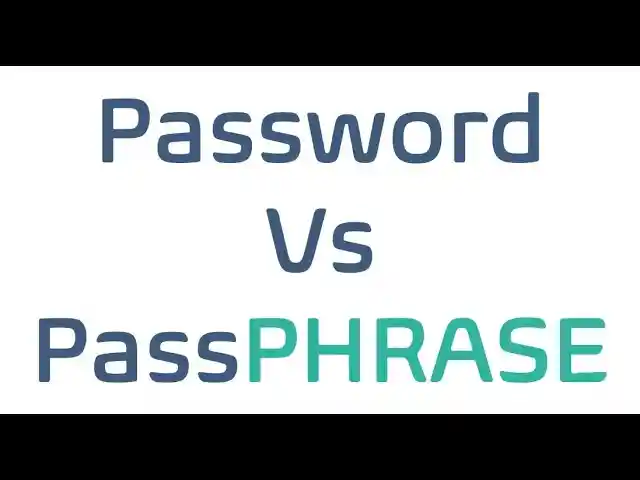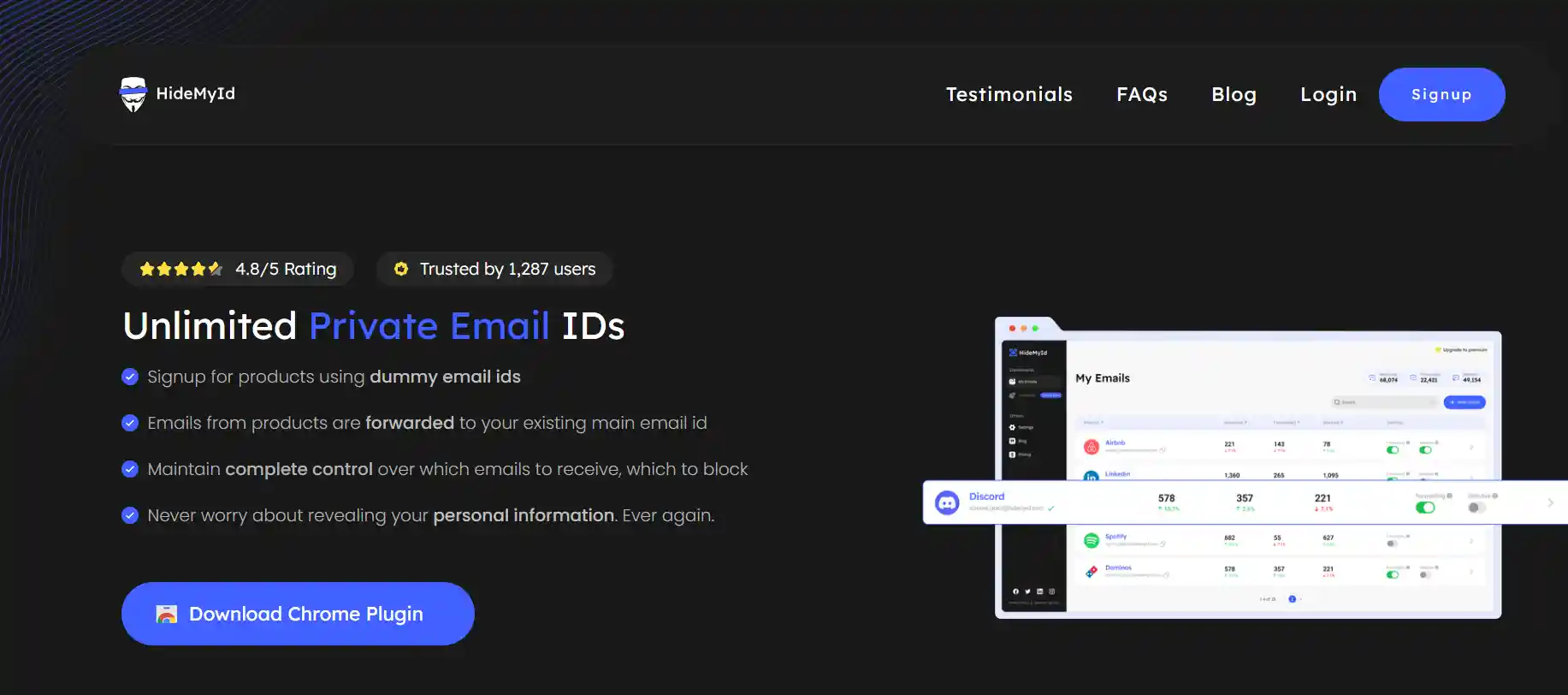Table of Content
In the digital landscape, an email address is a necessity for various online interactions, from accessing exclusive content to engaging with social forums.
However, the reluctance to share personal email addresses with unknown or less-trusted entities is a common concern. This is where disposable email address offer a solution.
In this comprehensive guide, we will basically explore the ins and outs of disposable emails as well as present the top 10 disposable email services to consider using in 2024. Let’s delve into the world of disposable email addresses and discover how they can enhance your online experience!
What is a Disposable Email address?
A disposable email address, also known as a temporary email or throwaway email, is a short-term email account that allows users to send and receive emails without the
need for a permanent inbox. These email addresses are typically used for a specific purpose and then discarded, providing a layer of privacy and security.
Disposable email addresses are commonly employed to protect personal information when signing up for online services, accessing gated content, or participating in temporary interactions.
By using a disposable email address, users can basically mitigate the risk of spam, reduce exposure to potential phishing attempts, and as well as maintain anonymity in various online activities.
Obtaining a temporary email can be done through two primary methods:
- Utilizing disposable email services like HideMyId, Temp Mail or 10 Minute Mail.
- Generating a temporary email using popular email providers such as Gmail, ProtonMail, and Outlook.
In the subsequent sections of this guide, we will delve into the details of both these approaches, providing comprehensive insights into acquiring temporary email addresses for various online needs.
How do disposable email addresses work?
Disposable email addresses function by providing users with a temporary and unique email address often with limited duration.
Not all disposable email addresses are short-lived! Services like HideMyID offer email aliases with permanent lifespans. These act as gatekeepers, filtering incoming messages and forwarding only the important ones to your main inbox, keeping it spam-free and organized.
Disposable emails operate similarly to regular email addresses, with the key distinctions being that users are not required to disclose personal information such as their name or contact number to obtain a temporary email address, and these emails have a finite lifespan.
Basically, temporary email providers handle all the technical aspects, including setting up a mail server and DNS record. Users can simply visit their website, verify their humanity, and claim their temporary email address.
Once obtained, these temporary email addresses can be used to receive emails without the need for personal information, offering a convenient and secure solution for various online interactions.
10 Best disposable email services to get a free and paid disposable email address in 2024
If you’re seeking a no-cost disposable email address, here are the top 10 free and paid disposable email services available for you to select from
1. HideMyID – Unlimited Private Email IDs
HideMyID is your solution for generating unlimited temporary email aliases without disclosing personal information. Protect your data from being sold by companies and avoid inbox clutter caused by unauthorized data sharing
With HideMyID, you can sign up for games, rewards, and discounts worry-free, and explore new tech products without revealing your personal information. Safeguard your privacy and enjoy a seamless online experience with HideMyID.
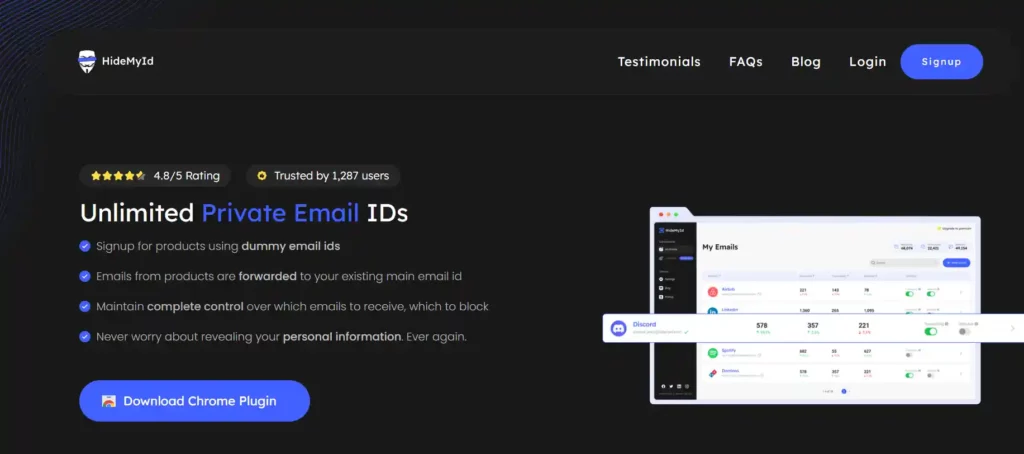
You can set up your account within 60 seconds. Wondering How?
Follow the below mentioned steps:
- Sign Up on HideMyId from your main email
- Create a new email id alias (basically a temporary email)
- Receive forwarded emails on your main email
Features:
– Effortless Email Management: Experience seamless browser integration for smooth functionality and superior email organization.
– Uncompromising Security: Bolster your online privacy with advanced security features, safeguarding your identity and sensitive information.
– Premium Experience, Ad-Free: Enjoy a distraction-free environment with premium ad-free support and a convenient Chrome extension for on-the-go access.
– Command Your Inbox: Take charge of your email flow with granular control over email reception and blocking. Filter out unwanted messages and prioritize what matters most.
2. Temp Mail – Disposable Temporary Email
Temp Mail is a provider of secure and free disposable temporary email addresses, offering protection against spam and safeguarding your data.
Additionally, Temp Mail creates self-destructing 10-minute emails to further enhance privacy and security.
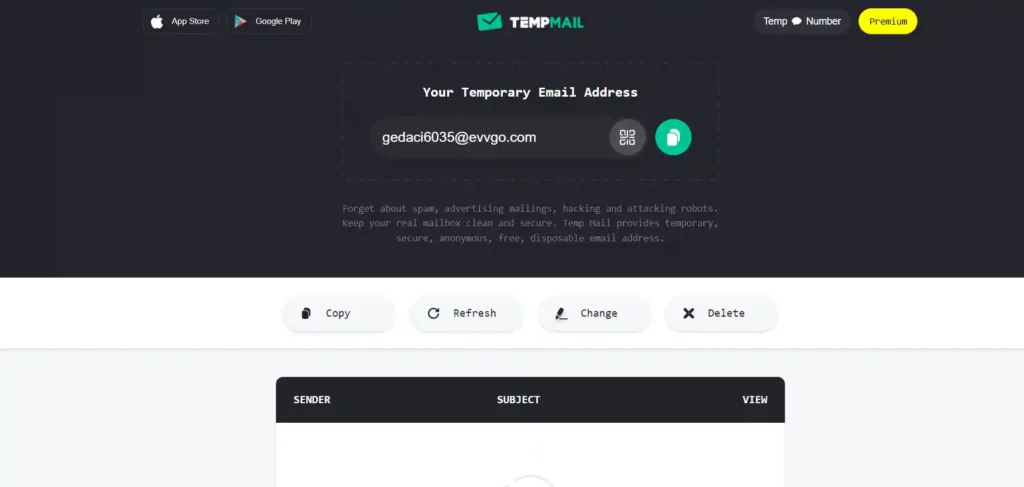
They also provide a premium plan priced at $10 per month and $60 for an annual plan. Payment using crypto is also available.
Features:
– Link your custom domain
– Exclusive premium domains
– Simultaneous use of up to 10 addresses
– Fully private addresses with complete ownership
– Expanded 100MB storage for emails
– Smooth web browser integration
– Heightened privacy and security
– Ad-free experience with premium support
3. 10 Minute Mail – Free temporary Mail
When you require an email address for a brief duration, 10-minute mail is the ideal solution. With this tool, you can generate disposable emails that remain active for 10 minutes, after which both the address and its inbox content self-destruct.
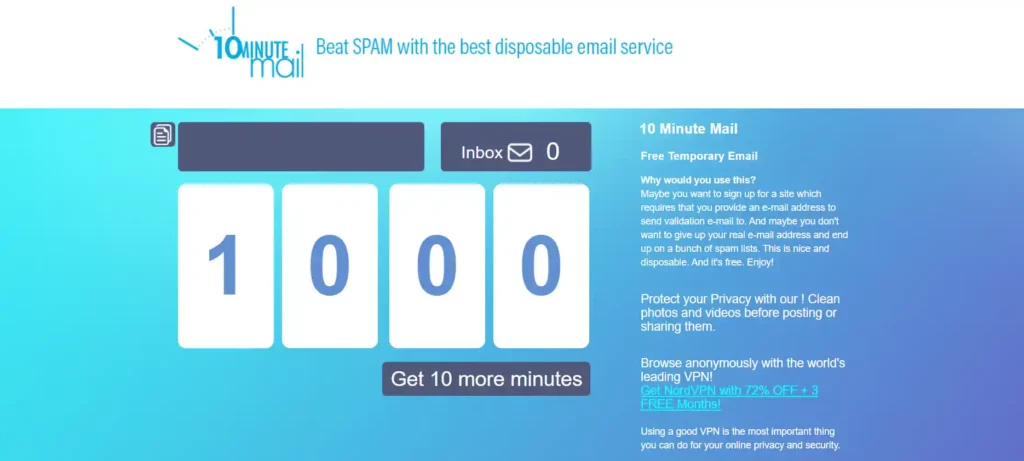
How does it work?
- Visit 10MinuteMail.com to obtain a temporary email address for online forms or registrations.
- Copy the provided email address from the window or use the copy icon for quick access.
- Paste the temporary email address into the required website and complete the registration or form.
- Received emails will appear on the 10MinuteMail.com page under the Messages section after a short delay.
- Access and interact with the email content as needed, including clicking on links or gathering information.
- Close the 10MinuteMail.com window once you’re finished, or wait for the 10-minute expiration period to conclude.
Features:
– You have the option to extend the 10-minute timer if you don’t receive an email within the initial time frame.
– It’s a free, secure service that doesn’t require any signup.
4. EmailOnDeck
EmailOnDeck offers a quick and free temporary email address in just 2 simple steps!
Use this email for various purposes such as signing up on websites or apps, and confirming your email address. It acts as a shield against spam sent to your primary email, enhancing your privacy and security.

Features:
– The data hosting facility is certified with SOC 2 Type II and PCI-DSS, ensuring robust security measures.
– Emails are automatically wiped out after a few days and no backup options are provided, enhancing privacy and data protection.
– With EmailonDeck, users can send emails to other EmailonDeck users, but not anonymously. For anonymous email sending and extended email retention, EmailonDeck Pro is available.
– The Pro version allows users to obtain multiple emails and retain them for an extended duration. To access the Pro version, payment can be made using Bitcoins.
5. Guerrilla Mail – Disposable Temporary E-Mail Address
Guerrilla Mail is a user-friendly temporary email provider that offers a hassle-free experience without the need for registration or signup.
Upon visiting their homepage, a random inbox ID and domain address are instantly generated for your use, and you have the flexibility to customize the inbox ID and select any domain name.
Beyond providing temporary email addresses for receiving emails, Guerrilla Mail also enables email composition, allowing you to send emails from your disposable email address. Additionally, it allows for the sending of files up to 150MB in size, as well as the ability to reply to and forward received emails.

Features:
– Emails delivered to an inbox are automatically deleted after 1 hour, ensuring privacy and security.
– To optimize server resources, log storage is typically disabled due to high traffic.
– While emails are treated with utmost privacy, it’s important to note that anyone with knowledge of your Inbox ID can access your inbox. Using a Scrambled Address can provide additional privacy protection.
– The site uses a session cookie to maintain application state, as well as other cookies to remember preferences.
– Anonymized email data may be used for anti-spam, anti-malware, or anti-phishing research, with only obvious spam email data being utilized for this purpose.
– Website can only be accessed with HTTPS encryption, ensuring secure communication and data protection.
6. YOPmail – Temporary and Anonymous Inbox
YOPmail offers a free, rapid, and feature-rich service that shields you from spam. Safeguard your primary email by utilizing an anonymous email address from YOPmail for sign-ups across various platforms.
Instantly create temporary inboxes of your choice and stay protected.
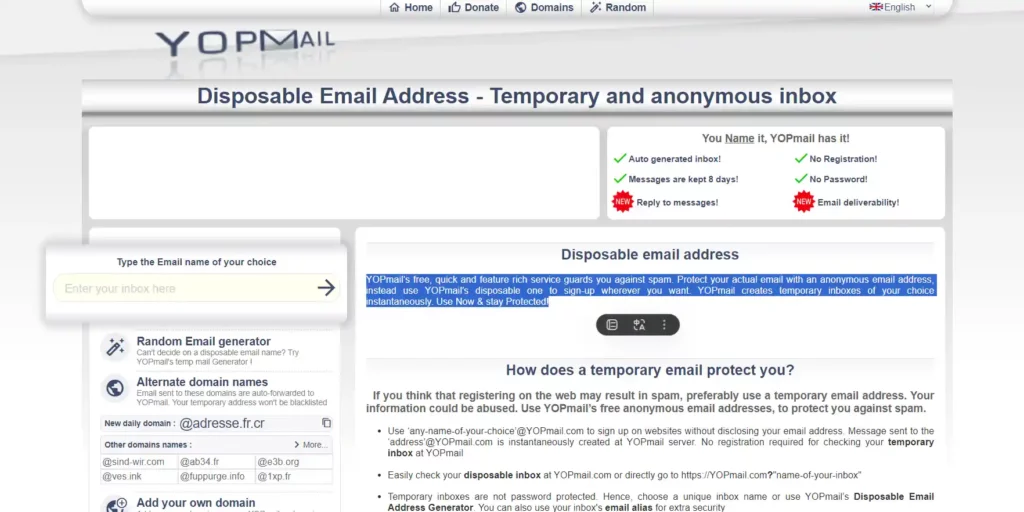
Features:
– YOPmail offers a random email generator for creating disposable email addresses.
– Users have the option to utilize alternate domain names when generating disposable email addresses.
– YOPmail allows users to add their own domain address for increased flexibility.
– Users can hide disposable emails using an alias, providing an extra layer of privacy and security.
– YOPmail includes YOPchat, a feature that enables communication and interaction within the platform.
7. Maildrop – Free Disposable Email Address
Maildrop is the ideal solution for various scenarios, such as when you want to sign up for a website but are concerned about your address being shared with advertisers, when you need to publish your email address in a place susceptible to address-harvesting bots, or when a mobile app requires an email address but shouldn’t be sending you messages.
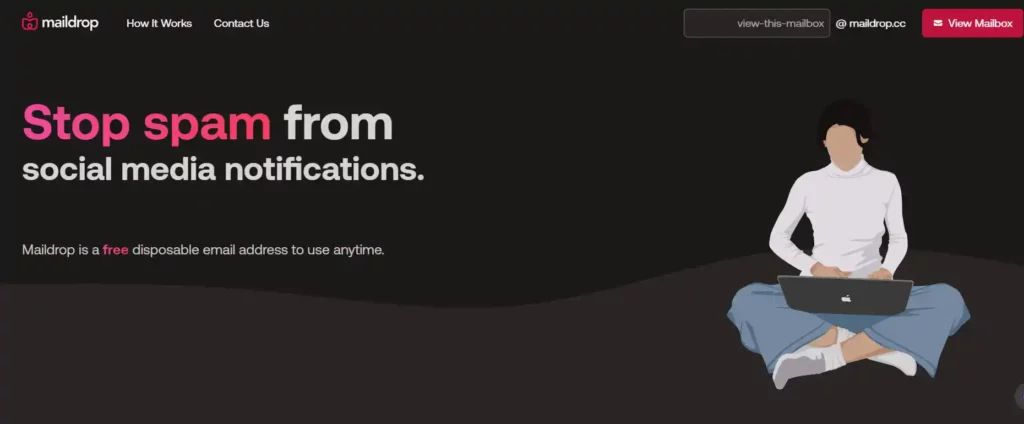
Features:
– Maildrop offers a solution for the unease and mistrust often associated with sharing email addresses, providing a sense of relief for users.
– Maildrop provides a free, temporary, and disposable email address, offering a transient solution for situations where sharing a real email address is undesirable.
– Users can utilize any email address within the maildrop.cc domain to safeguard their real email address, ensuring privacy and security.
8. ProtonMail – Private, Secure and Encrypted Email address
Proton Mail is a private email service that prioritizes your right to privacy by offering free access to its platform. For enhanced features and to support the cause for a better internet, users have the option to upgrade to a paid account.
With open source, independently audited end-to-end encryption and zero-access encryption, Proton Mail secures your communications. By respecting privacy and prioritizing users over advertisers, ProtonMail ensures that your data belongs to you, providing encrypted email services that prioritize privacy.
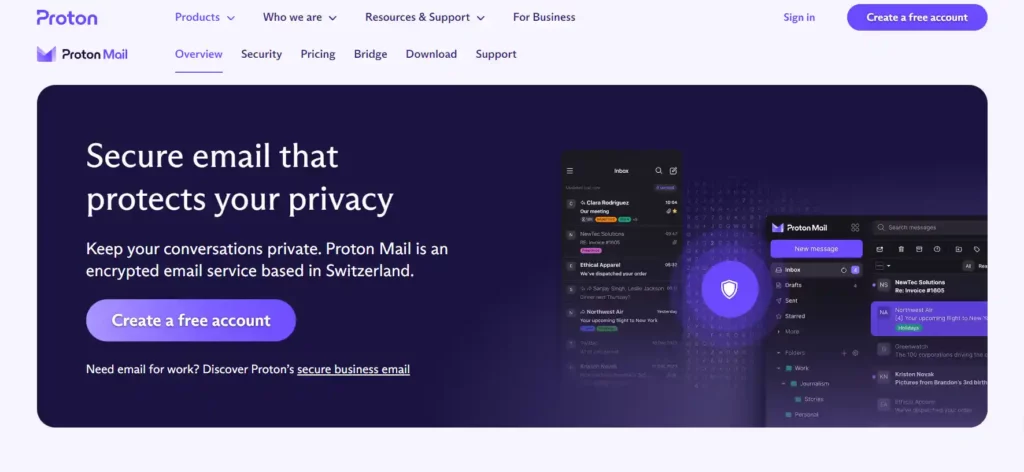
Features:
– ProtonMail ensures strong encryption at all times, safeguarding the privacy and security of your communications.
– The platform is built on open source technology, providing transparency and accountability in its operations.
– ProtonMail incorporates unique defenses against attacks, enhancing the security of user data and communications.
– By prioritizing privacy, ProtonMail offers better security measures, ensuring that user data remains protected at all times.
9. ThrowAwayMail – Free Temporary Email
ThrowAwayMail.com is a disposable email service that generates a new email address for immediate use. Any received emails are only visible to the user and the address expires after 48 hours, ensuring privacy.
It’s ideal for situations where you need to share an email address without revealing your identity or when signing up for services while avoiding potential future spam.
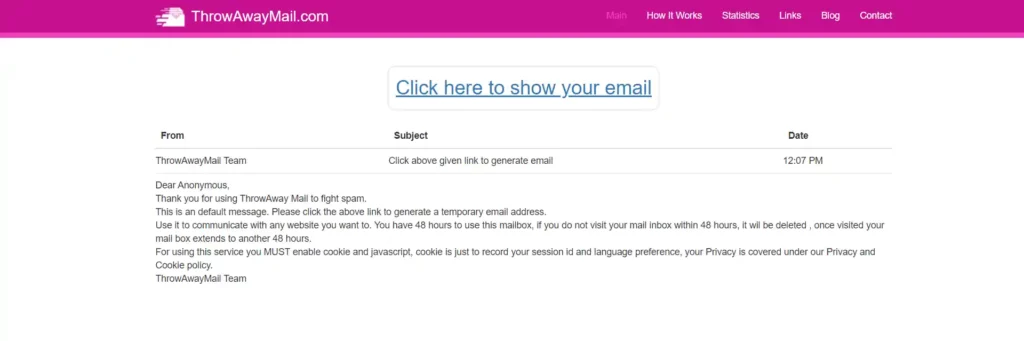
Features:
– Email addresses and inbox content are automatically deleted after 48 hours, ensuring temporary and secure usage.
– The service is easy and simple to use, providing a hassle-free experience for users.
– To utilize the services, it’s necessary to have cookies and Javascript enabled on your devices.
10. Burner Mail – Fast, Easy, Burner Email Addresses
Utilizing burner email addresses can avoid disclosing your personal email for online services. Burner Mail generates unique and anonymous emails for each service you sign up with, significantly complicating tracking by companies and advertisers online.
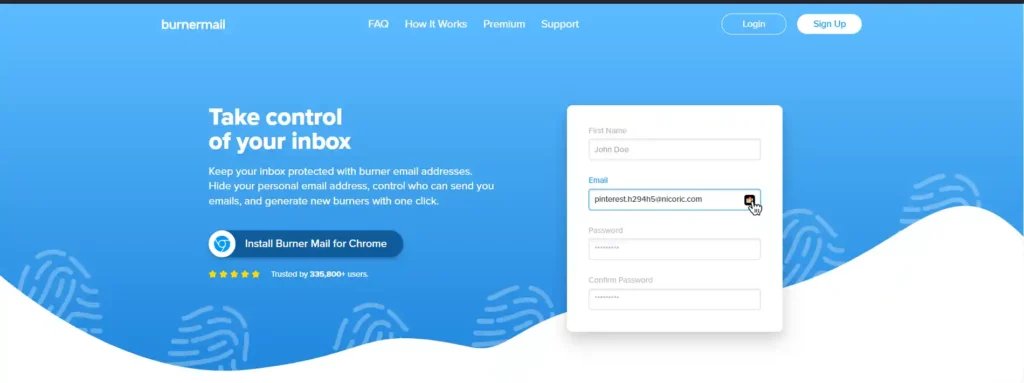
Features:
– Use an existing burner email address on any website or generate one instantly with the Burner Mail extension.
– Easily block specific senders to eliminate unwanted spam, maintaining a clutter-free inbox.
– Burner Mail forwards emails to your personal account while ensuring the security and privacy of your inbox and identity.
– Quickly disable a burner email address using the convenient controls in the web application or extension pop-up panel if needed.
– Enjoy complete anonymity over your conversations and reply to any email using a burner address, with emails securely transmitted through Burner Mail’s servers without revealing your personal email address to the recipient.
How to set up a disposable email address in Gmail?
While Gmail doesn’t directly support throwaway email addresses, you can easily create custom aliases for added versatility.
Insert a dot (•) or plus sign (➕) before the @ sign in your email address to generate a new alias.
For instance, if your email is Abcxyz@gmail.com, you can create alternative emails like Abc.xyz@gmail.com, Ab.cxyz@gmail.com, or Abcxyz+work@gmail.com. These custom aliases provide an excellent way to organize your emails into distinct folders.
Explore the flexibility of Gmail with personalized aliases for efficient email management.
Learn how to effortlessly create a temporary email address in Gmail with these simple steps:
1. Start by clicking on the Settings icon and navigating to “See all settings.”
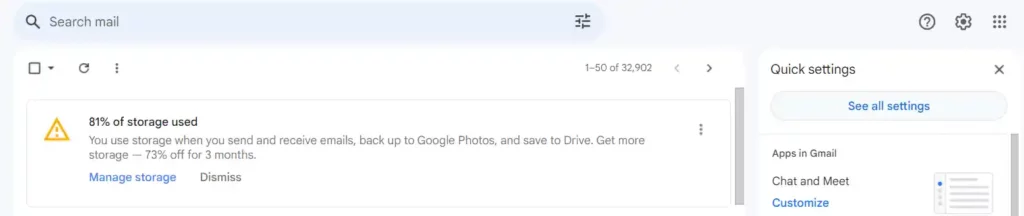
2. Click on “Filter and blocked addresses”
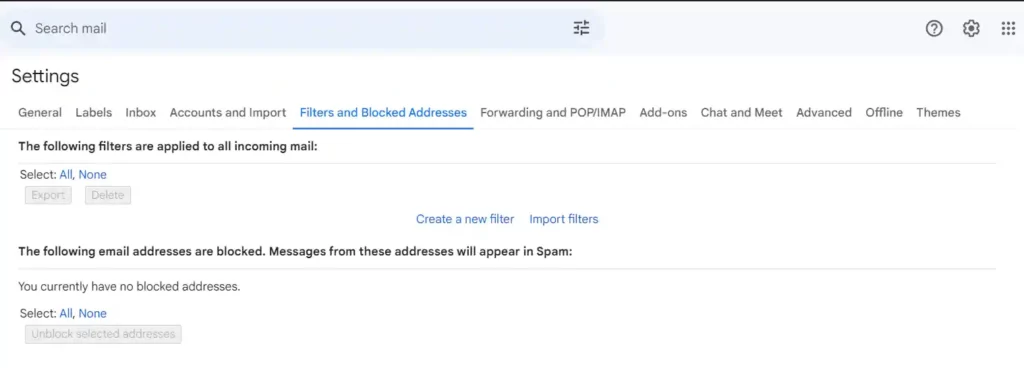
3. Initiate a new filter creation by clicking on “Create a new filter” and input your alias email address, like Abcxyz+newsletter@gmail.com, in the “To” section. Subsequently, click on “Create filter”
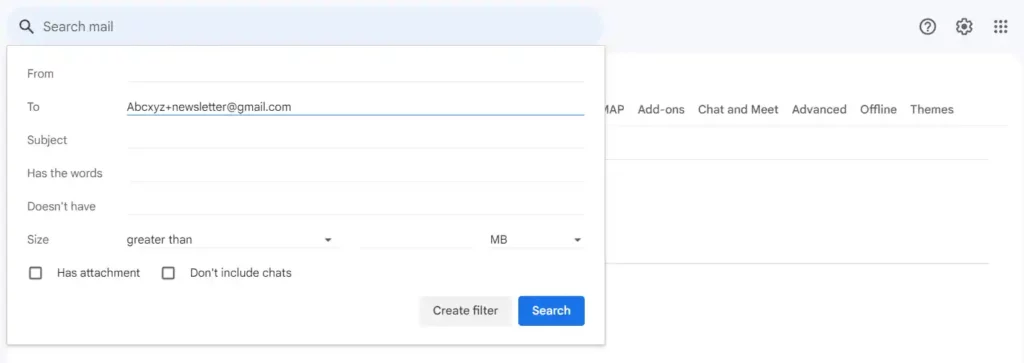
4. A screen will pop up with various options. Choose the actions you want to take with the emails, and you can select multiple options simultaneously.
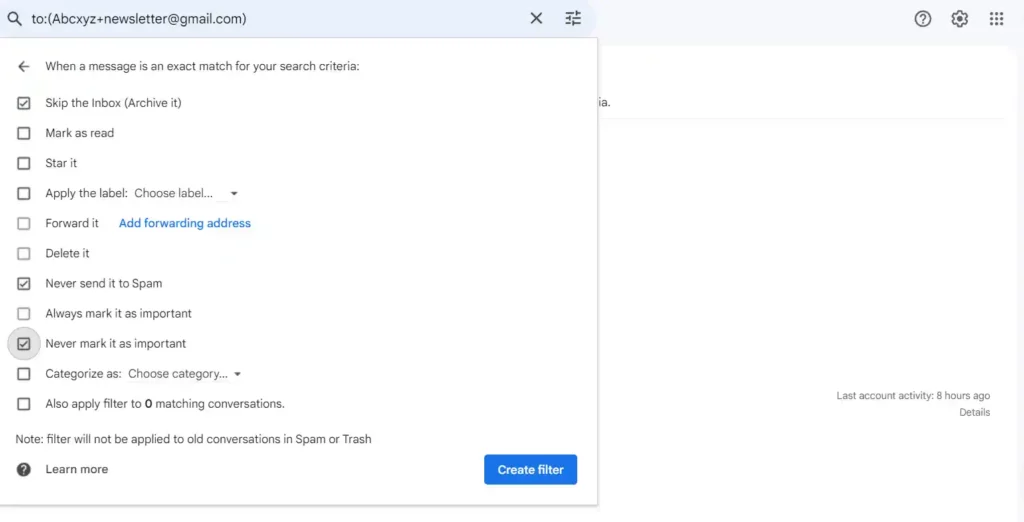
5. If you wish to forward emails, add the desired email address to which you want the emails forwarded.
6. Organize emails under a label – opt for existing labels or create a new one by clicking on “New label.”
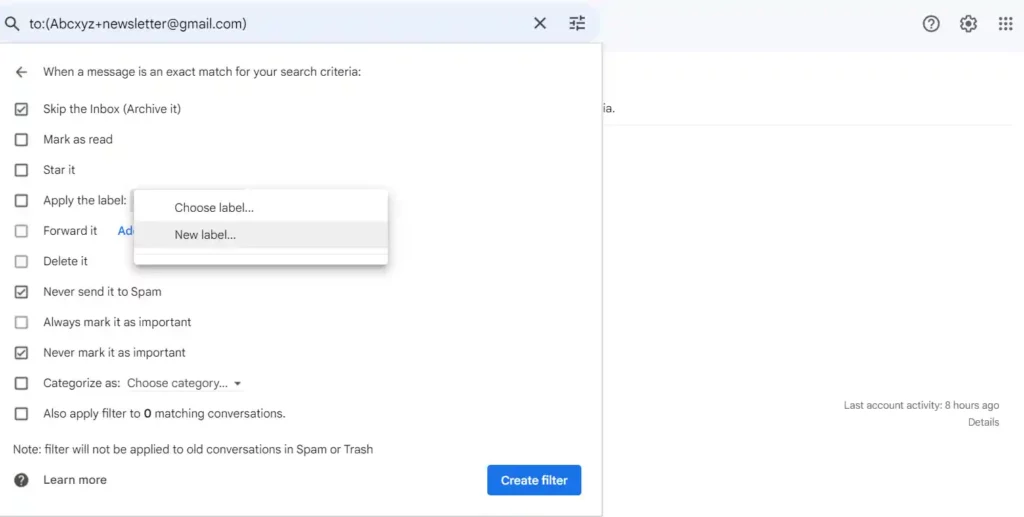
7. Name the label; for instance, name it “newsletters” to consolidate all newsletters under this label. Click on “Create”
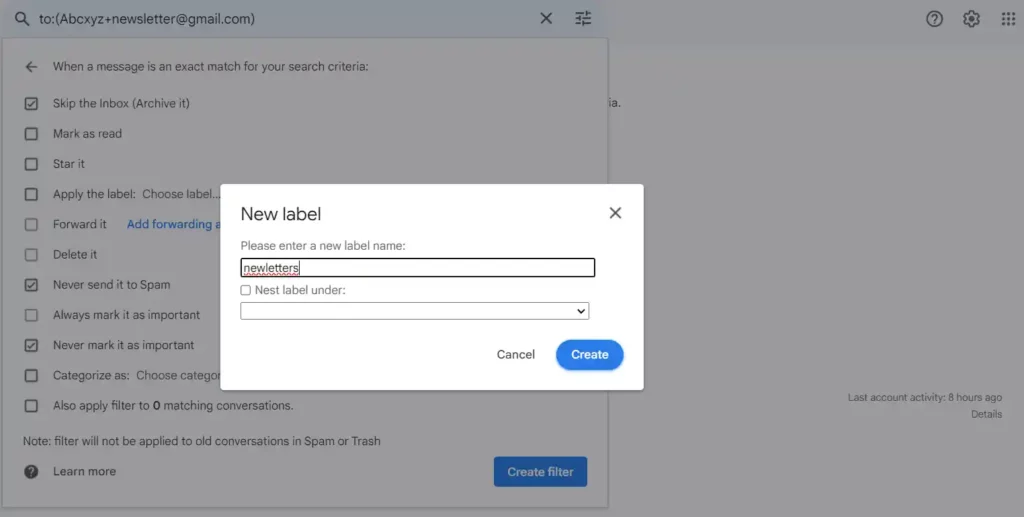
8. Your newly created label will now appear in Gmail’s navigation bar, providing easy access to emails.
What are the advantages of a disposable email address?
Employing a disposable email can provide the following advantages:
1. Shield Your Inbox from Spam: Tired of overflowing inboxes and relentless marketing emails? Temporary email addresses act as shields, deflecting spam and protecting your personal email from unwanted clutter. Sign up for trials, newsletters, or low-priority services without sacrificing your inbox zen.
2. Enhanced Privacy & Security: Worried about sharing your personal email for online registrations? Temporary addresses provide anonymity, safeguarding your identity and sensitive information from potential data breaches or prying eyes. Enjoy peace of mind knowing your main email remains secure.
3. Streamline Account Management: Juggling multiple accounts across various platforms? Temporary addresses simplify management. Use them for one-time sign-ups or services you rarely use, keeping your primary email organized and focused on essential communication.
4. Test & Experiment Freely: Curious about new apps or services but hesitant to commit? Temporary addresses grant you the freedom to explore without obligation. Sign up for free trials, test features, and unsubscribe effortlessly, ensuring informed decisions for your online needs.
Bonus Tip: Consider services like HideMyID for permanent email aliases that filter and forward important messages, keeping your inbox pristine while offering the benefits of temporary addresses!
Conclusion
Temporary email addresses serve as invaluable tools for safeguarding privacy, combating spam, and simplifying online engagements. With the ability to protect against hacking attempts and streamline account verifications, these disposable emails offer users a convenient and secure way to navigate the digital landscape without compromising their primary email accounts.
The above mentioned top-notch disposable email services provide users with swift and user-friendly email solutions.
Disposable Email FAQs
– What is a disposable email address and how does it work?
A disposable email address is a temporary, throwaway email that helps users maintain privacy. It works by providing a short-term inbox for receiving emails without revealing a permanent address.
– Why would I use a disposable email service?
Disposable email services are ideal for protecting your primary email from spam, unwanted subscriptions, and potential hacking. They also streamline one-time registrations and verifications.
– Are disposable email addresses secure?
Yes, reputable disposable email services offer a secure way to receive emails without compromising your main email account. They often come with features like encryption and self-destruct options.
– Can I use a disposable email for more than one purpose?
Yes, disposable emails are versatile and can be used for various purposes such as signing up for newsletters, accessing online services temporarily, or participating in one-time events without the long-term commitment.