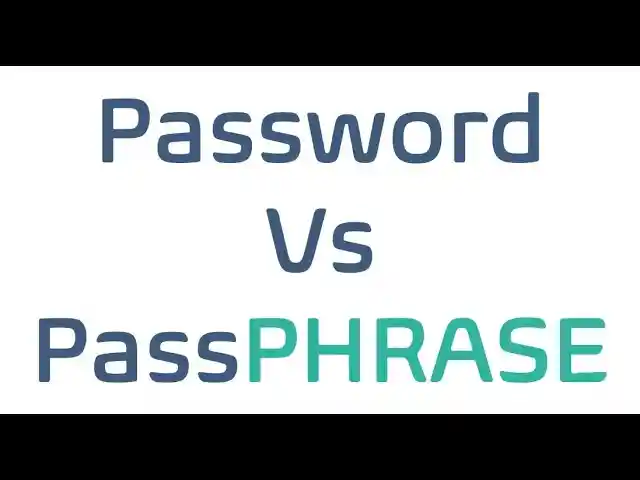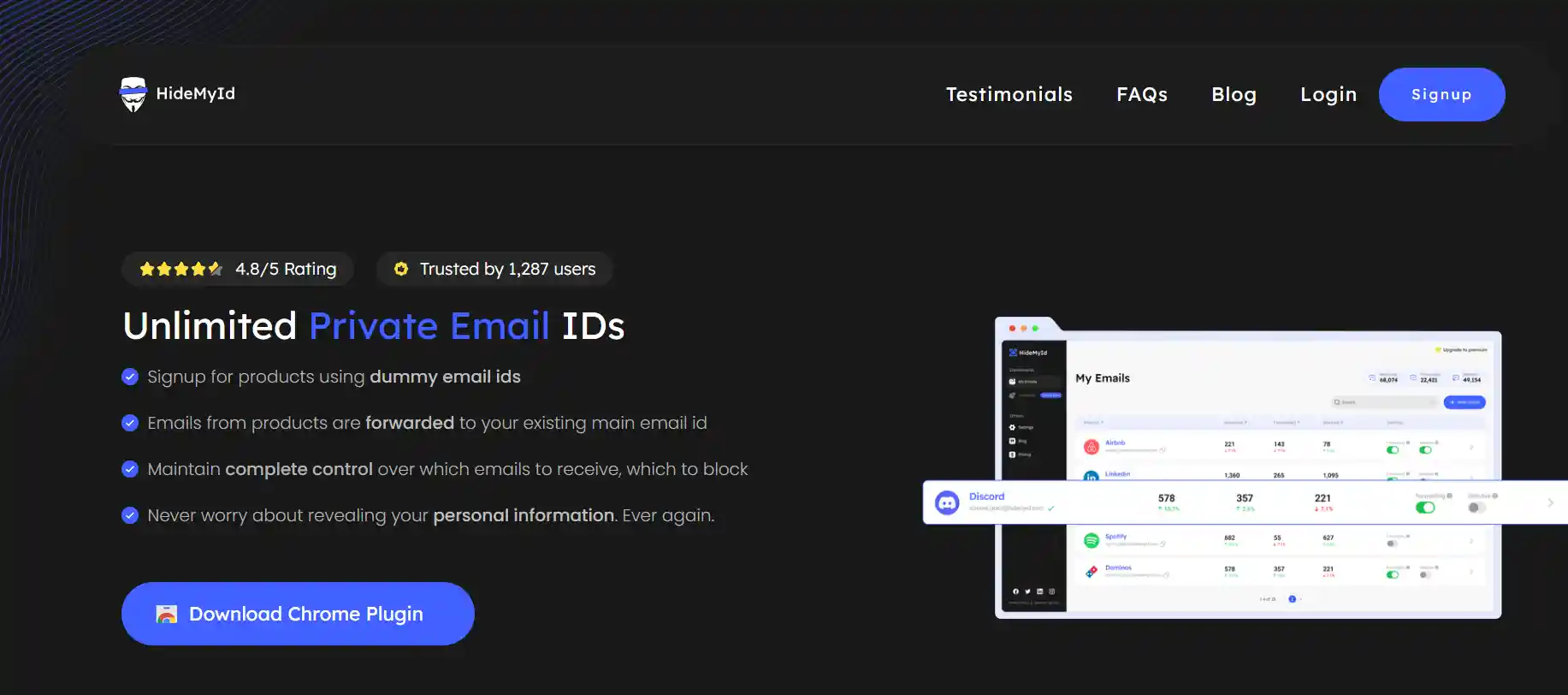Table of Content
Google Password Manager is generally safe, employing robust encryption to protect user passwords. However, concerns about data privacy and potential vulnerabilities remain. Users can enhance security by creating strong passwords, enabling two-factor authentication, and staying vigilant against cyber threats.
While Google Password Manager provides convenience and security features, users should also consider alternative options for password management based on their specific needs and preferences. Some users may opt for third-party password managers that offer additional features such as password sharing, secure notes, and dark web monitoring. It’s essential to research and compare different password management solutions to find the best fit for individual requirements. Additionally, regularly reviewing and updating security practices can further enhance protection against potential security threats and data breaches.
What is the Google Password Manager?
Google’s method for creating, storing, and auto-filling passwords is called Google Password Manager. It seeks to improve user ease when handling multiple online credentials and make password management easier for users.
Since it’s free and integrated with Google products like Chrome, it has become the default choice for a lot of internet users.

Is Google Password Manager Secure?
Despite Google’s dominance in the digital realm, it raises significant concerns regarding security and privacy. While Google’s integrated password manager may seem convenient, it poses potential risks due to its centralized storage of passwords. Hackers can exploit this vulnerability, gaining access to all passwords in a single breach.
With Chrome being the preferred browser for over half of internet users, it has become a prime target for cyberattacks. Malware like Redline Stealer highlights the susceptibility of Chrome’s password manager to data breaches.
Moreover, Chrome’s password manager lacks robust security features such as biometric and two-factor authentication (2FA), encryption transparency, and adherence to the “zero knowledge” password management principle. As a result, it falls short compared to specialized password management systems offering stronger encryption and privacy measures.
In summary, while Google’s password manager may offer simplicity, it comes with inherent security risks that make it less secure than dedicated password management solutions.
How does Google Password Manager work?
To fully evaluate Google’s password manager’s efficacy in offering sufficient protection and privacy, let’s take a closer look at how it operates.
1. Password Autofilling
Have you ever been ecstatic to find login information you’ve been forgetting for ages? By automatically filling in login information, the autofill feature makes it easier to log in and minimizes the need to memorize complicated passwords.
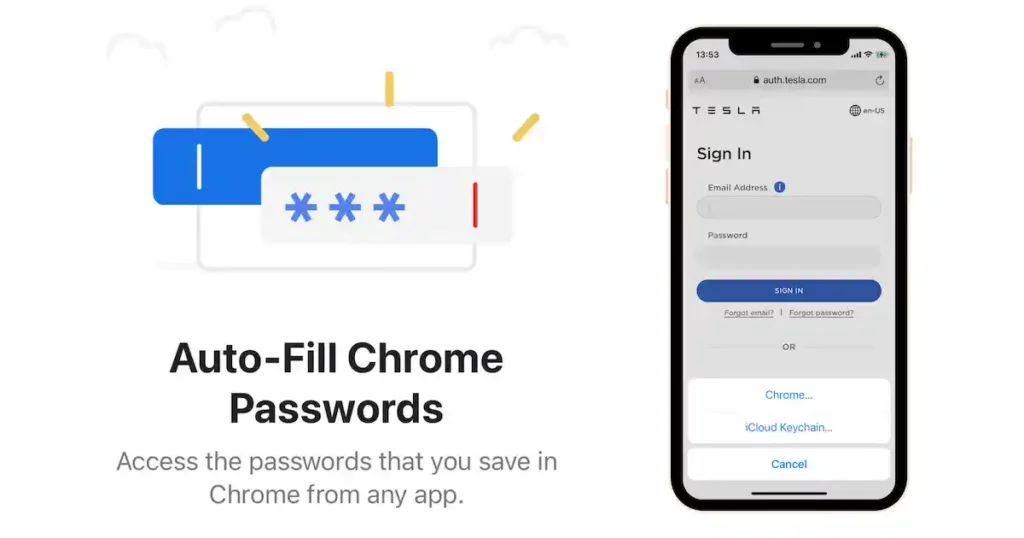
2. Chrome Browser Access
Your passwords follow you on all devices as long as you are using your Chrome browser, because Google Password Manager is a Chrome feature. Unfortunately, there is a security risk associated with this, even though Chrome users may find it convenient.
Because of its widespread use, hackers have turned it into a primary target and have created malware with the express purpose of obtaining credentials from Chrome users. It would therefore be ideal for you to search for a password manager that is specifically focused on protecting your data
3. Password Generation
By helping to create secure, one-of-a-kind passwords for various websites, password creation encourages improved security procedures. This lessens the possibility that you will become a victim of using a weak or insecure password that is easily cracked using programs like ChatGPT.
Using these password generating tools is one of the greatest password management strategies; don’t just keep your old, frequently-guessed, easily-guessed passwords.
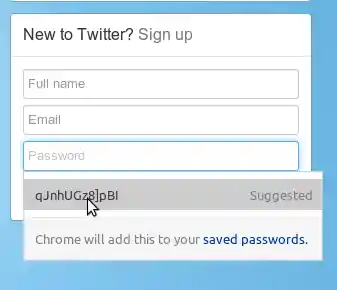
4. Storage of Passwords
Using a secure vault built into your Chrome browser, the Google password manager stores encrypted passwords locally or on Google’s servers. Your passwords are susceptible to hackers because, despite Google storing them, it does not adhere to the zero-knowledge policy that has emerged as the industry standard for password managers.
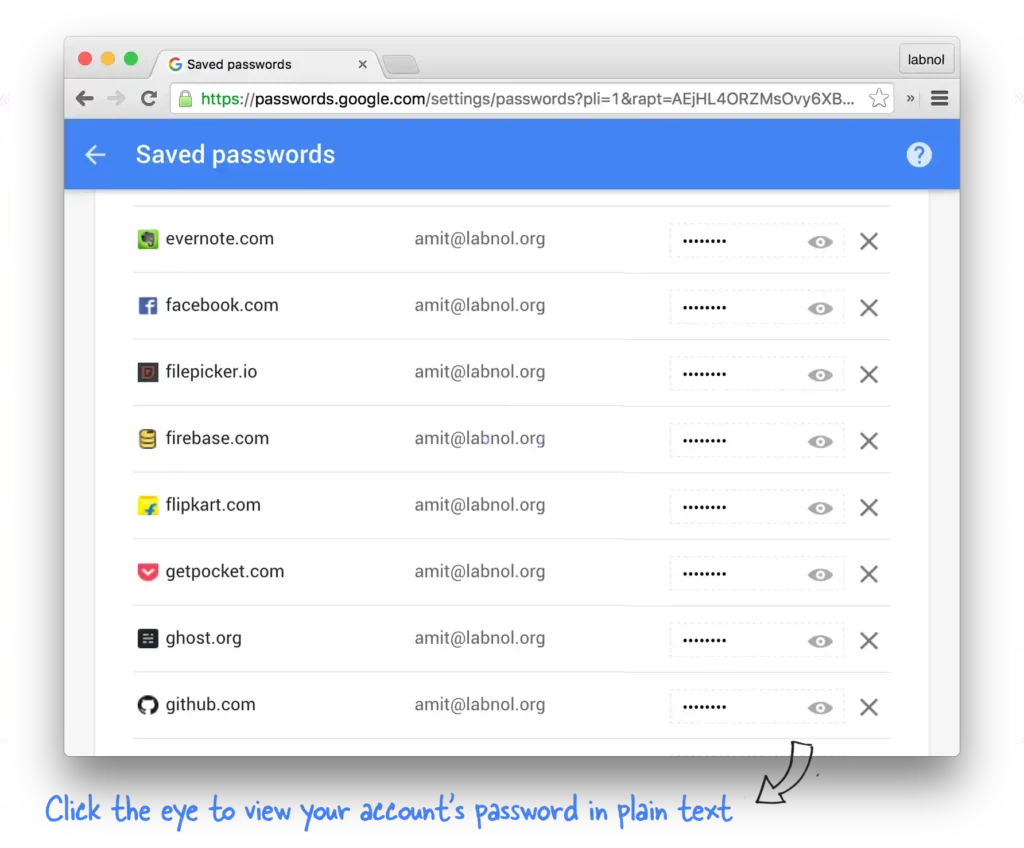
5. Note Storage
Google Password Manager does more than just store passwords; it stores notes as well. This implies that you can safely store more private data within Google Password Manager’s boundaries.
Issues with Google Password Manager
Despite providing the essential features of password manager software, Google’s built-in manager is sadly insufficient in the modern world.
Continue reading to explore some of its drawbacks.
1. Lack of Encryption Transparency
There is no denying that Google has faced criticism for its lack of transparency. Not only does Google retain control over your privacy, but in contrast to its rivals, Google Password Manager lacks transparency regarding encryption.
By stating their encryption techniques—whether local encryption or encryption via their own servers—the majority of sophisticated password managers show their dedication to cybersecurity. Users are left wondering about their data privacy due to Google’s less transparent approach.
2. Compatible with Chrome or Edge Only
As Google Password Manager is integrated into the Google Suite, it is exclusively compatible with Microsoft Edge and Chrome browsers. In contrast, more versatile password managers offer compatibility across all operating systems and web browsers.
In simpler terms, if you’re using a browser other than Microsoft Edge or Chrome within the Google ecosystem, such as Firefox or Safari, remembering passwords may prove challenging.
3. No Password Sharing
Users who wish to safely share access to specific accounts without disclosing their real password may find Google Password Manager less appealing as it does not offer a password-sharing feature.
Are you attempting to provide the password to your streaming service to someone else? Perhaps you shouldn’t use Google Password Manager.
4. Restricted Two-Factor Authentication & Biometric Verification
A password manager should utilize state-of-the-art security technologies because it is fundamentally a security feature. Although biometric authentication and two-factor
authentication (2FA) have emerged as essential components of the increased security industry, Google Password Manager falls short of its rivals in these areas.
Google does not employ these technologies for retrieving specific passwords from your account, but it does use 2FA before you make changes to your password manager. Because of this restriction, users are more vulnerable to unwanted access.
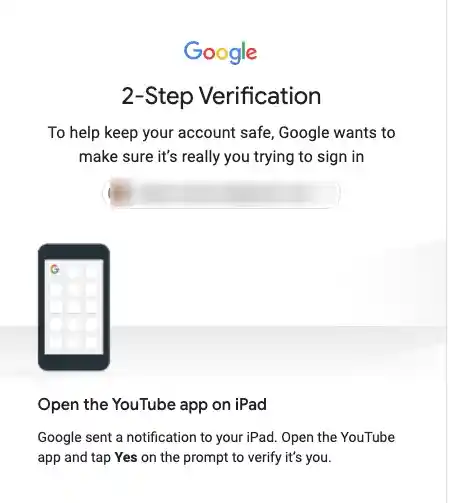
5. History of Malware Attacks
You have to be concerned not just about hackers, but also about malware attacks on the Chrome password manager. One kind of dangerous software that can be downloaded into your systems is called malware, and it gathers security information.
It is used by cybercriminals because it may remain hidden for extended periods of time. Unfortunately, scammers frequently target Chrome users, making your passwords susceptible as a result of Chrome’s widespread use.
6. Prime Target for Cybercriminals
When they browse the internet, almost 60% of consumers rely on Chrome. Google Password Manager’s widespread use has made it a desirable target for data breaches.
Like any huge user base, Google Password Manager is susceptible to bad actors looking to take advantage of flaws in order to gain a broad impact.
7. Limited Customer Support
Comprehensive customer assistance is not their strong suit, as with any well-known product. Sufficient customer service is essential when you are entrusting someone with your most personal information. Examine current evaluations to gain insight into the legitimate and difficult situations that their clientele has encountered.
It’s time to look into various options if you want a seamless user experience.
Google Password Manager Alternatives
Google Password Manager may seem handy, but security suffers as a result. Let’s look into the specifications of some of the leading companies in the cybersecurity space in light of Google Password Manager’s flaws.
1. 1Password
1Password is a password manager that operates on the cloud and uses strong encryption techniques. It provides a safe password management solution with features including masked and temporary emails through FastMail integration, syncing across different devices, and a master Secret Key.
In addition, 1Password has a travel mode function that secures data from your smartphone while you are on the go, as well as the ability to save credit and debit card information.
Features:
- A straightforward password and field data manager that securely saves and autofills information.
- Seamless synchronization across various device types.
- Integration with FastMail for masked and temporary emails.
- Utilizes a master Secret Key for enhanced security.
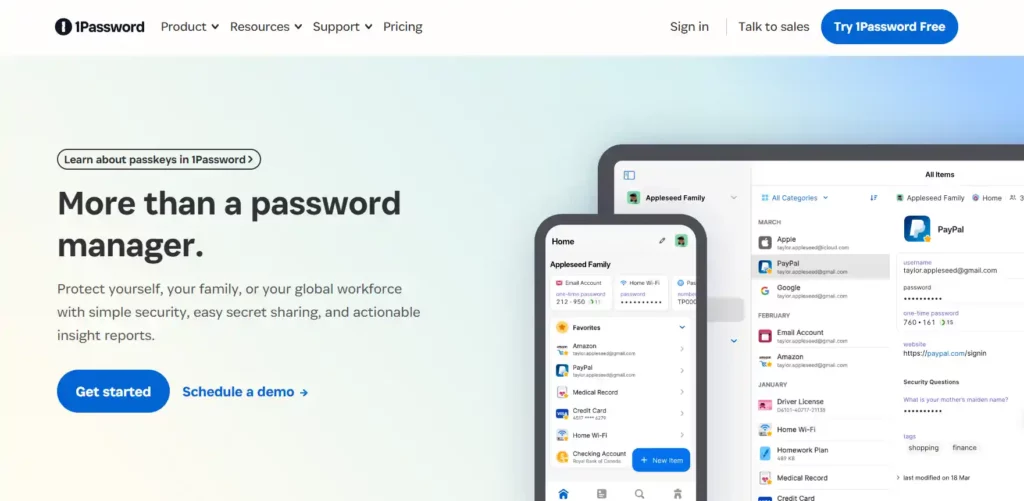
2. Dashlane
Password managers like Dashlane offer sophisticated features like automated information autofill, breach warnings, and dark web surveillance, along with zero-knowledge encryption. Users should be aware of some functionality rigidity and its restricted free version.
Features:
- Password generation, storage, and synchronization
- Automated data auto-fill
- Security breach notifications
- Secure password sharing
- Monitoring and alerts for the dark web
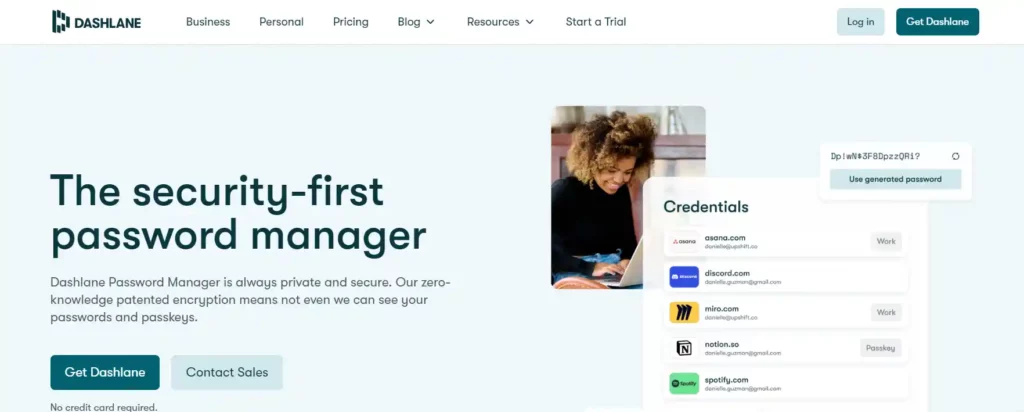
3. LastPass
In spite of its previous security breach, LastPass provides a safe password vault with features like multi-factor authentication, a security dashboard, and secure sharing. Users should take into account the restricted free version options and recent data breaches, nevertheless.
Features:
- Secure password storage and automatic form completion functionality.
- Security control panel.
- Two-factor authentication and password creation tool.
- Protected sharing, digital purse, and emergency entry.
- Multi-device synchronization.
- Monitoring of the dark web.
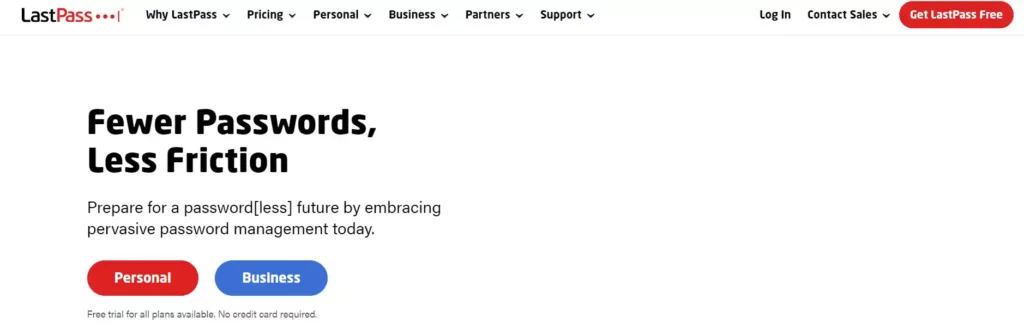
4. NordPass
NordPass is a password manager that prioritizes security and ease of use. It makes use of zero-knowledge architecture and XChaCha20 encryption. Created by NordVPN’s cybersecurity specialists, it provides an easy-to-use interface without sacrificing security.
Features:
- Utilize cutting-edge XChaCha20 encryption and zero-knowledge framework for maximum security.
- Enhance password strength with an integrated password health checker and proactive vulnerability alerts.
- Generate ultra-secure usernames and passwords with an advanced generator.
- Enable seamless Cross-Platform Sync for secure password access across all devices.
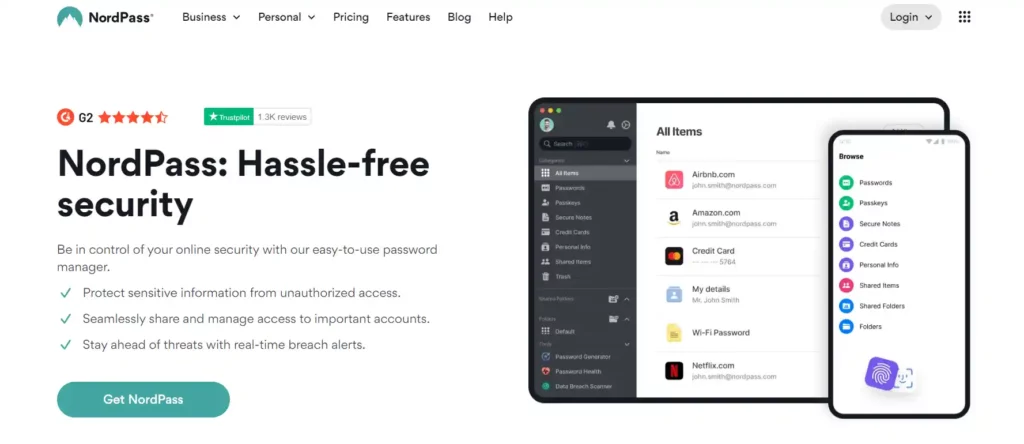
5. Bitwarden
Passwordless sign-in and zero-knowledge encryption are features offered by the open-source password manager Bitwarden. Bitwarden is a safe choice because of its cross-platform compatibility, passkey management, and username and password generating features.
Features:
- Secure password management solution with open-source architecture
- End-to-end encryption and seamless cross-platform functionality
- Advanced zero-knowledge encryption for maximum data privacy
- Robust password generation capabilities for enhanced security
- Two-factor authentication for added account protection
- Self-hosting option empowering users with full control over their data
- Comprehensive vault health reports to pinpoint vulnerable or compromised passwords
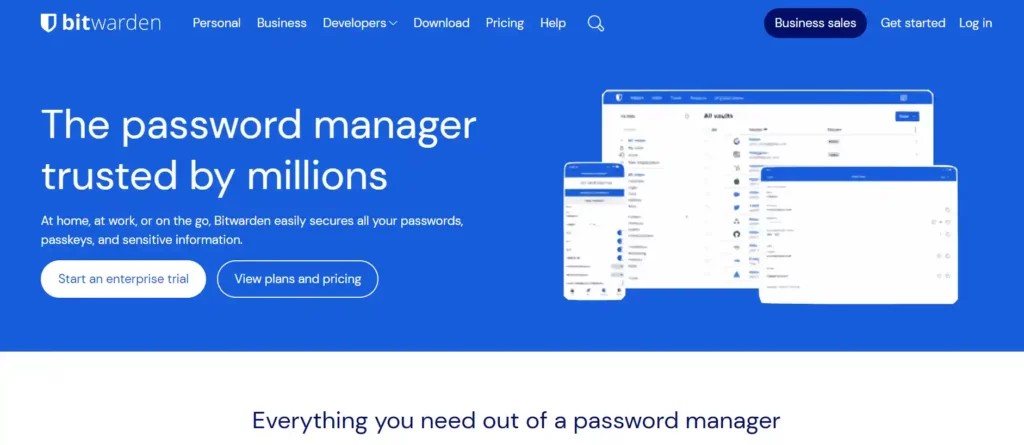
Google Password Manager FAQs
Let’s review the fundamentals so you can decide if Google Password Manager is the best option for you.
– Can I access Google Password Manager on Android devices?
Yes, Google Password Manager is readily accessible on Android devices, providing users with convenient password management solutions on their smartphones and tablets.
– Does Google Password Manager Offer Biometric Authentication?
Yes, Google Password Manager supports biometric authentication methods such as fingerprint and face recognition, enhancing security and accessibility for users.
– Can I sync Google Password Manager across Multiple Devices?
Indeed, users can seamlessly sync their passwords and login credentials across various devices, ensuring accessibility and consistency across their digital ecosystem.
– Is Two-Factor Authentication supported by Google Password Manager?
Yes, Google Password Manager offers robust two-factor authentication options to add an extra layer of security to user accounts, safeguarding against unauthorized access.
– How does Google Password Manager ensure Data Privacy?
Google Password Manager employs advanced encryption protocols and adheres to strict privacy standards to safeguard user data, ensuring the confidentiality and integrity of stored passwords.